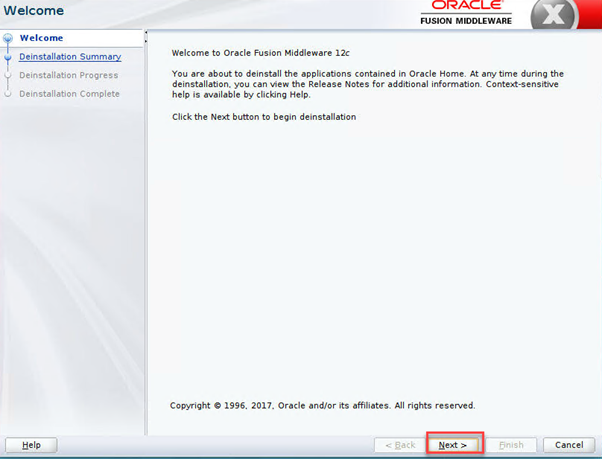De-installation of WebLogic 12.2
We are decommissioning one of our Linux server, that server contains WebLogic instance, so as part of decommission we decided to de- installation WebLogic instance.
Below are the steps that we have to follow to de install Weblogic.
Step1:- Stop Node manager and WebLogic services.
cd $MW/user_projects/domains/base_domain/bin
[oracle@DBsGuru bin]$ ls -lrt
-rwxr-x--- 1 oracle dba 794 Sep 24 13:43 setStartupEnv.sh
-rwxr-x--- 1 oracle dba 7309 Sep 24 13:43 startWebLogic.sh
-rwxr-x--- 1 oracle dba 2156 Sep 24 13:43 stopWebLogic.sh
-rwxr-x--- 1 oracle dba 14685 Sep 24 13:43 setDomainEnv.sh
--------------
Trimmed output
----------------
-rwxr-x--- 1 oracle dba 1134 Sep 24 13:43 startNodeManager.sh
-rwxr-x--- 1 oracle dba 1083 Sep 24 13:43 stopNodeManager.sh
-rw-r--r-- 1 oracle dba 424934 Oct 1 13:57 startWebLogic.log
-rw-r--r-- 1 oracle dba 13515 Oct 1 14:01 startNodeManager.log
sh stopNodeManager.sh
sh stopWebLogic.sh
Step2 :- Go to <MW_HOME>\oui\bin and execute de install.
./deinstall.sh
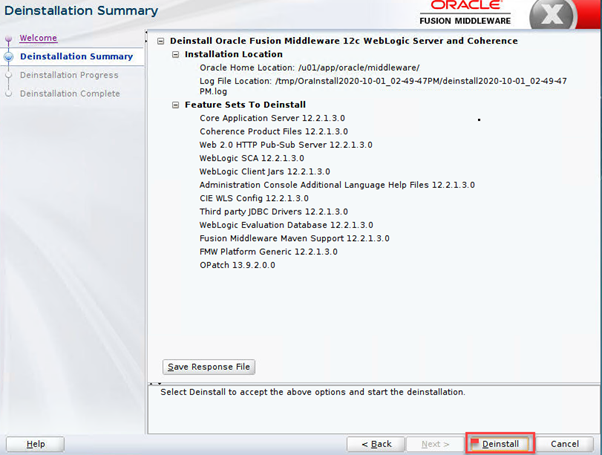
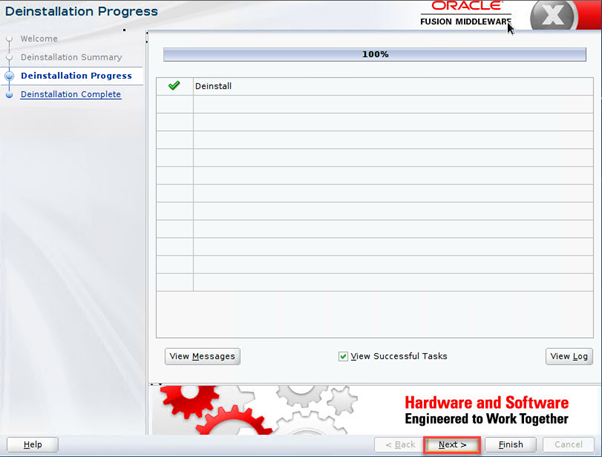
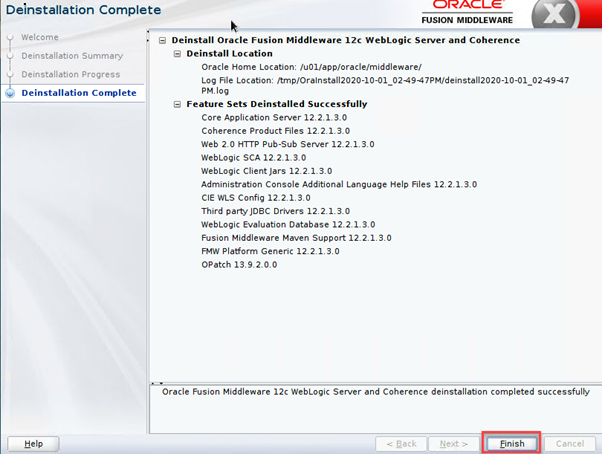
Step3:- After successful de-install of Weblogic, we delete manually Middleware home.
cd /u01/app/oracle
drwxr-xr-x 6 oracle dba 111 Oct 1 14:51 middleware
rm -rf middleware
This document is only for learning purpose and always validate in the LAB environment first before applying in the LIVE environment.
Hope so you like this article!
Please share your valuable feedback/comments/subscribe and follow us below and don’t forget to click on the bell icon to get the latest update. Click here to know more about our pursuit.
![]()