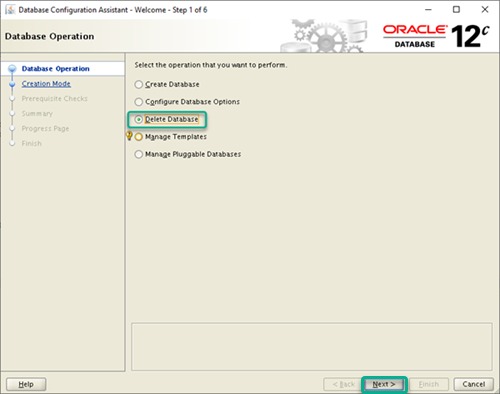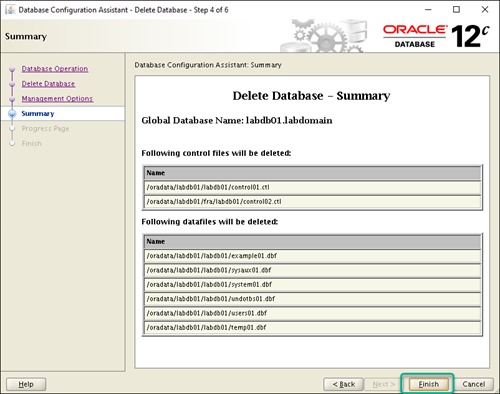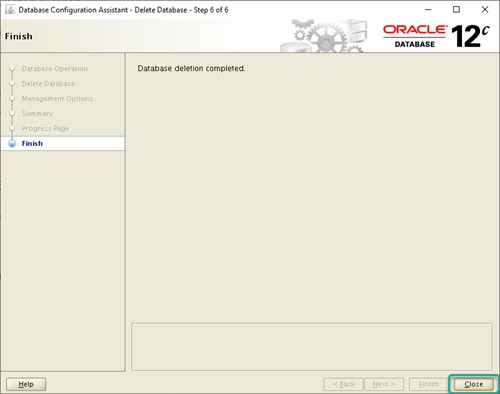Step by Step Drop Database using DBCA in Oracle
In this article, we are going to demonstrate Step by Step DROP database using DBCA (GUI) in Oracle. Generally, we do drop the database when application testing completed or not require anymore to business. We can drop the database using the below methods:
1. Manual (Command Line): Click here for steps for a manual drop.
2. DBCA (GUI or Silent):
Key points to consider before drop the database.
DROP DATABASE STEPS
Follow the below steps to drop the database using DBCA.
1. Set environment
[oracle@DBsGuruN1 ~]$ . oraenv
ORACLE_SID = [labdb01] ? labdb01
The Oracle base remains unchanged with value /u01/app/oracle
NOTE: if you are executing DBCA from a remote machine then you have to export/set DISPLAY to enable GUI. Below IP you have to change according to your setting.
[oracle@DBsGuruN1 ~]$ export DISPLAY=192.168.1.9:0.0
OR
[oracle@DBsGuruN1 ~]$ export DISPLAY=localhost:12.0
[oracle@DBsGuruN1 ~]$ xclock
2. Execute utility DBCA
[oracle@DBsGuruN1 ~]$ export PATH=$ORACLE_HOME/bin:$PATH
[oracle@DBsGuruN1 ~]$ which dbca
/u01/app/oracle/product/12.1.0/db_1/bin/dbca
[oracle@DBsGuruN1 ~]$ dbca
3. Select option “Delete Database” and click on NEXT.
4. Select the database name which you want to drop and click on NEXT..
5. Check/Uncheck to de-register from OEM and click on NEXT.
6. Review this screen and make sure you are selected the correct database and related datafiles are correctly visible, click on FINISH.
7. Take a long breath and monitor the progress of database deletion. Click on CLOSE.
Post Validate
Validate all datafiles. redolog files, control files, etc of the database as captured before drop database, it should not be available on OS level. If available delete it using the command line.
Check listener service, it should not be active for the deleted database.
This document is just for learning purpose and always validate in the LAB environment first before applying in the LIVE environment.
Hope so you like this article!
Please share your valuable feedback/comments/subscribe and follow us below and don’t forget to click on the bell icon to get the most recent update. Click here to understand more about our pursuit.
![]()